Answers to 10 common iOS7 problems
Posted on Thursday, 3 October 2013 12:42 pmLast modified on Wednesday, 16 October 2013 9:54 am
In the past few weeks, I've been asked many times on how to fix something on someone's iPhone after they upgraded to iOS7. I am compiling that list here for your reference.
This is a known issue and a fix from Apple is on-going.
However you are free to try this workaround:
1. Go to Settings > Messages > Send & Receive, tap your Apple ID, and select Sign Out.
2. Go to Settings > General Reset > Reset Network Settings.
3. Turn Airport mode on for 5 minutes.
4. Turn Airport mode off.
5. Go to Settings > Messages > Send & Receive, tap your Apple ID, and sign in again.
You can try the following solutions (mostly enabling them only when you need them):
1. Go to Mission control, reduce brightness.
2. Go to Mission control, disable Wi-Fi and Bluetooth.
3. Turn Cellular Data or LTE off (enable only when needed).
4. Go to Settings > General > Background App Refresh and pick and choose which apps you want to automatically refresh (If you disable an app, you need to manually refresh it as needed).
5. Go to Settings > General > Accessibility and turn on Reduce Motion (this turns off dynamic effects like backgrounds).
6. Go to Settings > General > Spotlight Search and disable apps you do not wish to be indexed.
7. Go to Mission control, disable AirDrop (enable only when needed).
8. Go to Settings > Privacy > Location Services > System Services and pick and choose which service you want to keep on.
There is currently no work around for this as 90% of all apps have problems with iOS7.
You can try the following solution:
1. Go to Settings > General > Accessibility and turn on Reduce Motion.
Mission Control and Siri (make calls, schedule appointments) are accessible without logging on as of the base update. Simply update to iOS7.0.2 to disable this.
Some users complain of the inability to add a new contact to their address book.
You can try the following workaround:
1. Tap on the number for a few seconds then click on Copy.
2. Go to your contacts list and add the new number.
You can try the following solution:
1. Go to Settings > General > Accessibility and disable Invert Colors.
You can try the following solution:
1. Tap on the number for a few seconds then swipe left to right to delete it.
You can try the following solution:
1. Go to Settings > General > About > Name.
2. Tap on the device name.
3. Remove the apostrophe (or other special characters).
iOS7 is only available for the iPhone 4, 4s, and 5; iPad Generation 2, 3, and 4; iPad Mini; and the iPod touch Generation 5.
If you can see the update on your device but cannot continue to update to iOS7, try the following solution:
1. Backup your device.
2. Clear data to ensure you have at least 3.1 GB of free space.
Disclaimer: I am not a technology or security expert and I offer these instructions with no guarantees.
| Workaround | 1. I cannot send a message using iMessage. | |||||
|---|---|---|---|---|---|---|
| Applies to | iPhone 4 | iPhone 4s | iPhone 5 | iPad (2/3/4) | iPad Mini | Others |
This is a known issue and a fix from Apple is on-going.
However you are free to try this workaround:
1. Go to Settings > Messages > Send & Receive, tap your Apple ID, and select Sign Out.
2. Go to Settings > General Reset > Reset Network Settings.
3. Turn Airport mode on for 5 minutes.
4. Turn Airport mode off.
5. Go to Settings > Messages > Send & Receive, tap your Apple ID, and sign in again.
| Solved | 2. My device's battery drains faster than before. | |||||
|---|---|---|---|---|---|---|
| Applies to | iPhone 4 | iPhone 4s | iPhone 5 | iPad (2/3/4) | iPad Mini | Others |
You can try the following solutions (mostly enabling them only when you need them):
1. Go to Mission control, reduce brightness.
2. Go to Mission control, disable Wi-Fi and Bluetooth.
3. Turn Cellular Data or LTE off (enable only when needed).
4. Go to Settings > General > Background App Refresh and pick and choose which apps you want to automatically refresh (If you disable an app, you need to manually refresh it as needed).
5. Go to Settings > General > Accessibility and turn on Reduce Motion (this turns off dynamic effects like backgrounds).
6. Go to Settings > General > Spotlight Search and disable apps you do not wish to be indexed.
7. Go to Mission control, disable AirDrop (enable only when needed).
8. Go to Settings > Privacy > Location Services > System Services and pick and choose which service you want to keep on.
| Open Issue | 3. My app crashes from time to time. | |||||
|---|---|---|---|---|---|---|
| Applies to | iPhone 4 | iPhone 4s | iPhone 5 | iPad (2/3/4) | iPad Mini | Others |
There is currently no work around for this as 90% of all apps have problems with iOS7.
| Solved | 4. I get dizzy when I use my device. | |||||
|---|---|---|---|---|---|---|
| Applies to | iPhone 4 | iPhone 4s | iPhone 5 | iPad (2/3/4) | iPad Mini | Others |
You can try the following solution:
1. Go to Settings > General > Accessibility and turn on Reduce Motion.
| Solved | 5. I can access my device without logging in. | |||||
|---|---|---|---|---|---|---|
| Applies to | iPhone 4 | iPhone 4s | iPhone 5 | iPad (2/3/4) | iPad Mini | Others |
Mission Control and Siri (make calls, schedule appointments) are accessible without logging on as of the base update. Simply update to iOS7.0.2 to disable this.
| Workaround | 6. I cannot add a new number who called me to my address book. | |||||
|---|---|---|---|---|---|---|
| Applies to | iPhone 4 | iPhone 4s | iPhone 5 | iPad (2/3/4) | iPad Mini | Others |
Some users complain of the inability to add a new contact to their address book.
You can try the following workaround:
1. Tap on the number for a few seconds then click on Copy.
2. Go to your contacts list and add the new number.
| Solved | 7. My photo's colors are inverted/negative/black and white/gray scale. | |||||
|---|---|---|---|---|---|---|
| Applies to | iPhone 4 | iPhone 4s | iPhone 5 | iPad (2/3/4) | iPad Mini | Others |
You can try the following solution:
1. Go to Settings > General > Accessibility and disable Invert Colors.
| Solved | 8. I cannot delete a song or album. | |||||
|---|---|---|---|---|---|---|
| Applies to | iPhone 4 | iPhone 4s | iPhone 5 | iPad (2/3/4) | iPad Mini | Others |
You can try the following solution:
1. Tap on the number for a few seconds then swipe left to right to delete it.
| Workaround | 9. I cannot turn on wifi. | |||||
|---|---|---|---|---|---|---|
| Applies to | iPhone 4 | iPhone 4s | iPhone 5 | iPad (2/3/4) | iPad Mini | Others |
You can try the following solution:
1. Go to Settings > General > About > Name.
2. Tap on the device name.
3. Remove the apostrophe (or other special characters).
| Solved | 10. I cannot upgrade my device to iOS7. | |||||
|---|---|---|---|---|---|---|
| Applies to | iPhone 4 | iPhone 4s | iPhone 5 | iPad (2/3/4) | iPad Mini | Others |
iOS7 is only available for the iPhone 4, 4s, and 5; iPad Generation 2, 3, and 4; iPad Mini; and the iPod touch Generation 5.
| Applies to | iPhone 4 | iPhone 4s | iPhone 5 | iPad (2/3/4) | iPad Mini | Others |
|---|
If you can see the update on your device but cannot continue to update to iOS7, try the following solution:
1. Backup your device.
2. Clear data to ensure you have at least 3.1 GB of free space.
Disclaimer: I am not a technology or security expert and I offer these instructions with no guarantees.
Data Privacy Notice
We use cookies to ensure you get the best experience on our website. By continuing, you are agreeing to our use of cookies.